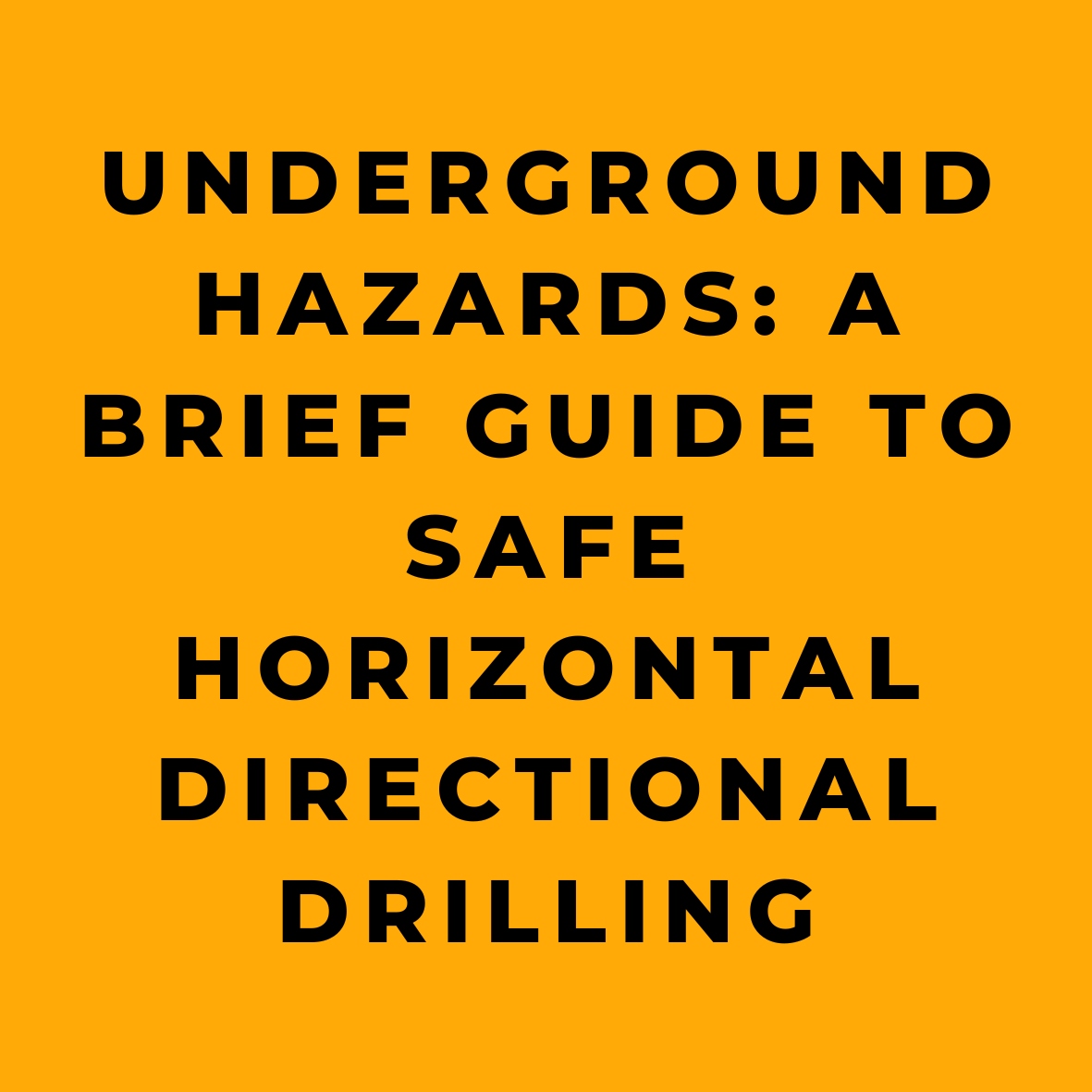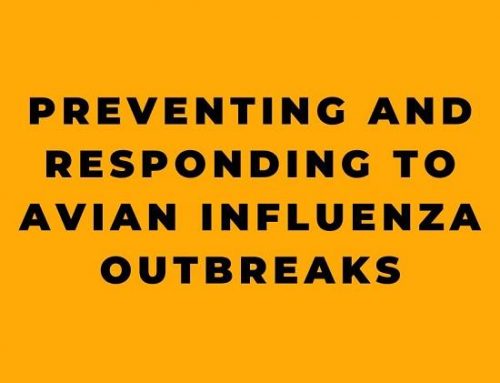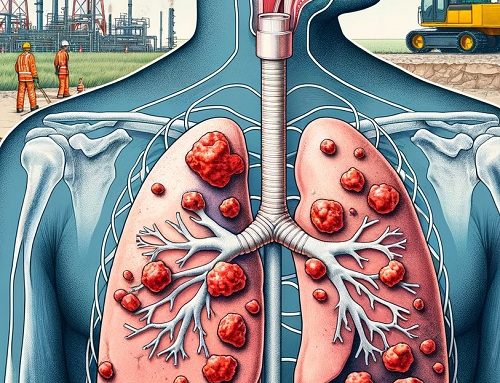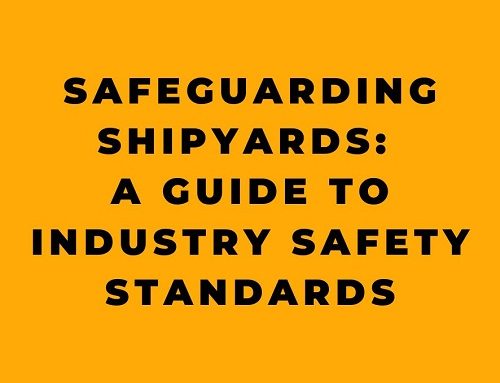Steering Clear of Subterranean Dangers in the Course of Horizontal Directional Drilling Undertakings
If there’s one thing to remember before breaking ground with your drill, it’s that using your state’s utility location system isn’t just a suggestion—it’s a must.
Now, when it comes to horizontal directional drilling (HDD for short), there’s a bit of lingo that’ll help you navigate the ins and outs of the process. So let’s get acquainted, shall we?
- Back reamer: Picture a handy tool that’s all about widening the pilot bore. It’s also great for reeling in utility lines—things like fiber optic cables—right into the bore.
- Bore: Think of a long, underground cavity or hole that’s the handiwork of the HDD process.
- Casing: This is a pipe you’ll want to install to keep wider-diameter bores in tip-top shape after drilling.
- Conduit: We’re talking plastic piping that’s installed in a bore to keep things like fiber optic cables or low voltage power lines safe and sound.
- Drill stem and head: These are the dynamic duo—metal rod and drill bit—that give the bore its spin, help send drilling fluid down into the bore, and dig their way through soil and rock.
- Potholing: Here’s a clever method to uncover the whereabouts of buried utility lines by digging small test holes from the surface. From shovels to machinery, there’s more than one way to get the job done.
- Reception Pit: Picture a pit where trenchless technology equipment emerges after getting utility lines like pipes, conduits, or cables up and running.
- Tracking device: Keep tabs on how your drilling’s coming along with this nifty gadget that detects the drill head using an electromagnetic field.
- Vacuum excavator: Say hello to a system that uses high-pressure air or water to break up soil, suck it up, and unveil buried utility lines.
Alright, now that we’re all on the same page, let’s talk about why Horizontal Directional Drilling (HDD) is such a big deal. You see, by using HDD equipment to install underground utility lines, we’re making sure we don’t accidentally strike existing lines. And that’s important because hitting electrical wires could spell electrocution for the operator. And let’s not forget that striking natural gas lines could mean gas leaks and even explosions—both at the worksite and in surrounding areas.
The thing is, HDD can be a bit trickier than vertical drilling because you don’t have the same visibility. That’s why we’re here to talk about how to keep things safe and sound during HDD operations.
Now, HDD is what we call “trenchless,” but that doesn’t mean you won’t dig a trench now and then for the machine or reception pit. And when you do, be sure to follow the rules (29 CFR Part 1926 Subpart P) for cave-in protection.
And here’s a tip: when you’re bringing a drilling machine down a ramp to place it in a hole, make sure no one’s standing between the machine and the trench wall. Otherwise, they could get crushed if the machine decides to get a mind of its own.
Let me share a story with you. Back in 2013, an HDD operation in Kansas City, Missouri, ended up damaging a natural gas line, and that led to an explosion and fire. The crew had dug some “potholes” and found two utility lines, just two feet underground. They figured one of those lines was the gas line they were trying to steer clear of, even though it was shallower than they expected. Turns out, both lines were electrical—not gas. But the crew made an assumption, and without double-checking, they drilled deeper to create a path for the new cable. And that’s when they hit the real gas line, further down below The aftermath was nothing short of catastrophic. The explosion and fire injured three HDD workers, leveled a restaurant, and damaged nearby buildings. Bystanders were hurt, and one restaurant worker lost their life. Now, that’s a cautionary tale if there ever was one. So, let’s talk about what HDD is all about, and how it works.
The Nuts and Bolts of Horizontal Directional Drilling
HDD is what we call a trenchless technology. It’s all about using equipment launched from the surface to drill horizontally underground and get pipes, conduits, and cables in place. HDD is a go-to for industries like utilities and telecommunications, especially in tight spaces like city streets or places where vertical digging is too risky, like under lakes and rivers.
One of the big perks of HDD is that it’s usually quicker, needs fewer hands on deck, and leaves less of a mark on the surface compared to old-fashioned open trench excavations. But there’s a catch: avoiding utility lines with HDD can be a bit of a challenge because you just can’t see what’s going on down there.
The HDD Play-by-Play
So, how does HDD equipment work its magic? Well, it all depends on the diameter of the bore, the length of the installation, and the unique quirks of the worksite—things like the lay of the land, the weather, and the industry you’re working in. But here’s a quick rundown of the HDD process, and why it’s so important to know where those utility lines are before you start drilling.
- Step One: Drill the Pilot Bore. The HDD machine operator gets the ball rolling by running the drill stem and head along the entire drill path, from the entry point to the exit point in the reception pit. A “tracker” with a hand-held tracking device and potholes keeps an eye on things, making sure the operator is on the right path and steering clear of underground utilities. Drilling fluid is pumped through the drill head to cut down on friction, stabilize the bore, and clear out the cuttings. And if need be, workers can switch out or add drill rods to extend the drill stem.
- Step Two: Enlarge the Bore. Once the pilot bore makes it to the reception pit, the drill head is taken off, and a back reamer is hooked up to the drill stem. The HDD machine operators pull the back reamer from the exit point through the pilot bore to the entry point, making that bore hole even bigger. The back reamer comes with cutters and nozzles that shoot out drilling fluid.
- Step Three: Install Conduit/Casing. At the same time as the bore-enlarging operation, conduit or casing (that’s the product pipe) is connected to the back reamer and pulled into the bore until it reaches the entry point. That’s where the drill stem and back reamer are taken off. Throughout the whole operation, the tracker keeps a close eye on things with the hand-held device and potholes, making sure nothing gets hit along the way.
Dodging Underground Utility Lines
In urban areas, the risk of accidentally hitting underground natural gas or electric utility lines goes up a notch. And that’s why you’ve got to be extra careful to verify where those lines are before you start drilling—whether it’s vertical or horizontal.
But here’s the thing: locating underground lines can be like solving a mystery. Sometimes they’re covered by other lines, or maybe they’re not documented at all. And sometimes they’re buried at different depths than what the code says, or they’ve shifted around because of ground settling. So it’s crucial to use a variety of methods to identify and verify where those lines are before you start drilling.
So, how can we verify and avoid underground utility lines with HDD? Let me share a few tips:
- Keep in mind that underground service locators usually can’t tell you how deep those utility lines are. So it’s up to employers to put safe work practices in place that always check the depth of utility lines near the planned drill path. That way, you won’t run into any surprises.
- Take a good look at the entire planned digging path. Keep an eye out for structures that might tip you off to underground utilities. Things like gas meters and manhole covers can be big clues.
- Don’t be shy about doing a little detective work. Review any drawings you can get your hands on, and reach out to utility companies directly if you can. It’s all about verifying where those underground utilities are.
- Compare what you find with surface markings to see if you missed any utilities.
- Use potholing and other safety measures I’ll talk about next to further identify and avoid lines in the drill path.
Now, there’s a common industry practice that can be a real lifesaver—literally. It’s as simple as dialing 811, the “Call Before You Dig” number. Doing so will help you pinpoint any underground utility installations in your work area.
The Art of Potholing: Verifying Utility Lines Before Drilling
If you can, it’s a smart move to physically verify the location of underground utility lines by potholing along the planned drill path. Potholes are vertical holes that you can dig either by hand or with the help of a vacuum excavator. The key here is to dig deep enough to reach the planned drill path’s depth, even if that means going beyond the deepest known utility line. That way, you’ll have a better shot at finding any hidden lines.
But potholing isn’t just about locating utility lines. It also gives the tracker a chance to keep a close eye on the drill stem and drill head as the drilling unfolds. This way, the tracker can make sure the HDD machine operator is steering clear of utility lines along the drill path. And, with a tracking device in hand, the tracker can confirm that the drill stem and head are sticking to the planned drill path.
The tracker’s job is vital because they’re the one who can sound the alarm to the HDD machine operator about any utility lines, giving the operator enough time to change direction if needed.
Safety Measures to Sidestep Underground Utilities
Potholing is a great way to visually verify those underground utility lines. It allows the tracker to guide the HDD machine operator, helping them maneuver the drill stem to avoid hitting utility lines and preventing an incident that could lead to injuries or even fatalities.
But safety on the job site involves more than just potholing. It’s about conducting site-specific safety assessments, developing and implementing site-specific work plans, training workers, and making sure they have the right equipment—including personal protective equipment (29 CFR Part 1926 Subpart E). And safety is something that starts at the planning phase and continues right through to completion. There are a variety of potential hazards associated with HDD operations, including mechanical rotating parts (which can lead to struck-by or caught-in incidents), high-pressure drilling fluid, and damaging electric and gas lines and other underground utilities (which can cause electrocution, fires, or explosions). So let’s talk about some safety precautions to keep in mind:
- Use site-specific safety assessments to determine the best drilling techniques and safety practices for your operation. This includes decisions about when to use potholing, how to drill the bore, and when to use a back reamer.
- Get in touch with the local utility location service to have lines marked and to get help with figuring out where utilities are located. Remember to compare any drawings you have with surface markings, as some utility lines might slip through the cracks or might be missing from utility maps.
- Review any drawings you can get your hands on and, if possible, contact utility companies directly to verify the location of underground utilities.
Well, that about covers it. By taking these precautions and following the best practices I’ve shared with you, you’ll be well on your way to conducting safe and successful HDD operations. And remember, safety is everyone’s responsibility, so let’s work together to keep each other safe out there on the job site.
References: