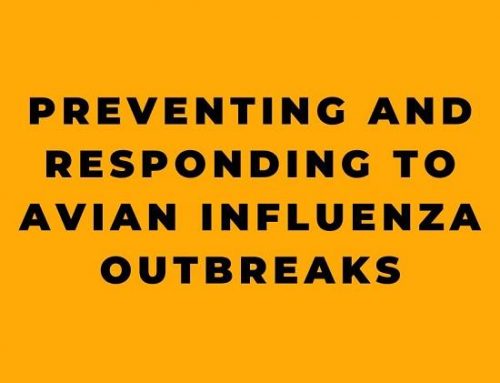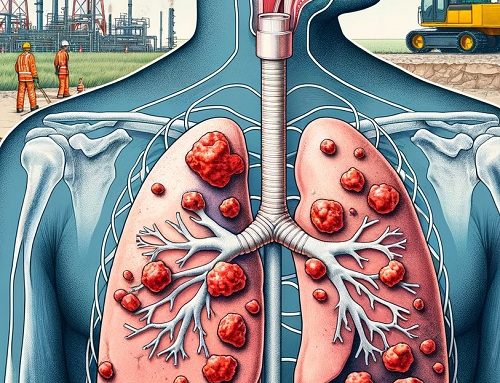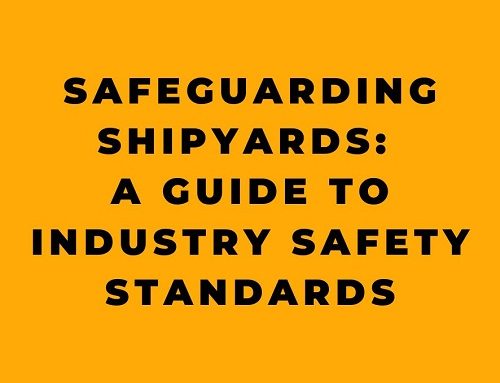Learning Management Systems (LMS) are software applications used for administering, documenting, tracking, reporting on and delivering educational courses, training programs or learning and development programs. LMSs centralize the administration of all aspects of the learning process into one easy-to-manage system. They are used by schools, universities, corporations and other organizations to manage online learning and blended learning environments.
Learning Management Systems (LMS) have revolutionized education and corporate training by providing a comprehensive platform to create, deliver, track, and manage learning content and programs. This article will explore the evolution of LMS, their key features and benefits, types of systems available, best practices for implementation and success, and emerging trends that will shape the future of learning technology.
Introduction to Learning Management Systems
A Learning Management System (LMS) is a software application used to administer, document, track, report on and deliver educational courses and training programs. LMSs centralize all aspects of the learning process in one easy-to-manage system.
The history of LMSs traces back to the early 2000s, when companies like Blackboard and WebCT began offering the first platforms for eLearning. These early systems were basic content delivery portals used mainly in higher education. Over the years, LMS platforms evolved into more robust systems that leveraged multimedia, communication tools, and data analytics to create engaging online learning experiences.
The COVID-19 pandemic accelerated the adoption of LMS across all industries. With traditional in-person training no longer possible, companies rapidly implemented LMS solutions to move essential training online. The global LMS market is expected to grow from $15.72 billion in 2021 to $37.87 billion by 2026.
Key Features and Benefits of LMS
LMS platforms offer a suite of features and benefits that make managing, delivering and tracking learning programs more efficient.
- Content Management – LMSs provide authoring tools and central repositories to easily create, import, store and manage learning content in various formats like text, video, audio, presentations, PDFs, and more.
- Registration & Administration – LMSs automate the administration of courses and training programs. Self-registration options are available for learners, while dashboards facilitate user management, enrollment tracking, and communication.
- Delivery & Scheduling – Courses can be delivered directly through the LMS via self-paced online modules or virtual/blended instructor-led trainings. Lesson scheduling, notifications, and sequencing further optimize delivery.
- Assessment & Tracking – Assessments can be built-in to gauge learning and ensure competencies. LMSs provide detailed tracking and analytics on individual and organizational performance.
- Accessibility & Mobile Support – Cloud-based LMSs support access to courses anytime, from anywhere, on any device. Mobile compatibility and support for SCORM/xAPI standards also enable learning on the go.
- Reporting & Analytics – LMSs offer reporting features and analytics to discern meaningful insights from learning data. Custom reports can be generated for stakeholder groups like learners, instructors, and administrators.
- Integration & APIs – Leading LMSs integrate with HR, finance, sales, and other enterprise systems via APIs to consolidate data. Some also offer extended functionality through third-party integrations.
For organizations, LMSs present immense advantages. They eliminate the costs and logistics of physical learning infrastructure. The systems automate administration, freeing up resources. LMS analytics identify learning gaps, leading to data-driven training decisions. Ultimately, LMSs deliver significant ROI by driving employee productivity.
Types of LMS and Their Uses
There are several types of LMS tailored to the diverse needs of various organizations and industries.
- Academic LMS – Used by K-12 schools, higher education institutions, and training centers to deliver online courses and supplemental instruction. Tools like gradebooks and parent portals are included.
- Corporate LMS – Enables employee training, compliance training, onboarding, and development programs in businesses. Learner social tools and real-time virtual classes may be incorporated.
- Association LMS – Helps professional associations and non-profits train members. Provides continuing education credits tracking required for certifications renewals.
- Healthcare LMS – Addresses healthcare compliance mandates, telehealth services, and public health outreach. Can integrate with medical systems for seamless data sharing.
- Government LMS – Meets specialized training needs in military, federal, state, and local government agencies. High security and regulatory compliance are prioritized.
Choosing the right type of LMS aligned to organizational goals and audience is crucial for impactful learning outcomes.
LMS Implementation: A Step-by-Step Guide
Implementing an LMS requires careful planning and execution coordinated across teams. Following are the key stages:
- Assemble project team – Include stakeholders from Learning & Development, IT, and relevant business units. Assign clear roles and responsibilities.
- Define goals & requirements – Align implementation to business goals, identify learner needs, and gather functional/technical requirements.
- LMS selection & procurement – Research top LMS vendors, evaluate options, pilot demos, and select the right LMS. Negotiate contract.
- System configuration – Work with vendor to set up LMS portal, branding, registration process, default permissions, workflows, etc.
- Integration & migration – Integrate LMS with existing systems. Migrate courses, training data, learners’ profiles/histories from legacy systems.
- Content development – Create new courses and learning programs tailored to the LMS delivery model and multimedia capabilities.
- Testing – Perform user acceptance testing across roles, devices, and interfaces to ensure smooth functionality.
- Training & promotion – Train stakeholders on using the LMS. Market the launch and promote adoption internally.
- Go-live! – Deploy the configured LMS. Import users and launch training programs. Provide post-launch support.
- Review & optimize – Collect feedback from learners and administrators. Continuously improve and enhance LMS utilization.
Meticulous planning, expert implementation assistance, and change management are key for LMS success.
Choosing the Right LMS for Your Needs
With hundreds of LMS vendors in the marketplace, choosing the ideal system for your organization can be challenging. Consider the following criteria during selection:
- Integration capabilities – Assess how well the LMS integrates with your existing HR, finance, and other business systems.
- Mobile functionality – Evaluate accessibility and experience on mobile devices critical for on-the-go learning.
- Analytical features – Review reporting and analytics capabilities to gain insights from learning data.
- Scalability & support – Examine if the LMS can scale with your growth and provide ongoing support.
- Admin & instructor experience – Ensure interfaces facilitate ease of use for managing learning.
- Feature alignment – Verify that key LMS functionality matches your learning programs’ needs.
- Content authoring – Review built-in course authoring tools or support for third-party content development.
- Budget – Consider pricing models (per user fee, unlimited, etc) and total cost of ownership.
- Compliance & security – Audit for compliance with regulations like SCORM and determine security measures.
Thoughtfully prioritizing organizational requirements will guide selection of the ideal LMS investment.
Best Practices for LMS Success
Following best practices is imperative for effectively leveraging an LMS to achieve learning goals:
- Optimize content – Structure courses into small learning units. Use multimedia and interactions to boost engagement. Make content mobile-friendly.
- Promote adoption – Encourage learner enrollment through training and incentives. Highlight system benefits to garner buy-in.
- Personalize experience – Offer individualized learning paths based on interests, goals, and proficiency data.
- Enable social learning – Integrate forums, chat tools, profiles to foster connections between learners.
- Gamify learning – Incorporate badges, points, leaderboards to motivate participation through fun competition.
- Integrate surveys – Gather learner feedback before, during, and after courses to continually improve content.
- Track utilization – Monitor system usage regularly. Address lagging adoption through training and communications.
- Review analytics – Analyze data like course completion rates to optimize learning programs.
- Refresh content – Update courses regularly and archive outdated ones. Curate new, relevant courses.
- Leverage support – Consult with the LMS vendor for technical support, new features adoption, and maximizing ROI.
The Future of LMS and Emerging Trends
LMS systems are evolving from being just transactional platforms to intelligent engines leveraging emerging technologies.
- Artificial Intelligence – AI capabilities like predictive analytics, personalized recommendations, and adaptive learning tailor experiences. Chatbots provide instant support.
- Immersive Learning – Virtual reality and augmented reality create highly experiential simulations for complex skills training.
- Blended Learning – Combining LMS-based online learning with in-person instructor-led classes enables integrated experiences.
- Mobile Learning – As mobile overtakes desktop, LMSs are enhancing mobile apps and responsive designs for continuous learning.
- Skills-based Learning – Skills assessments and competency-based ‘learning pathways’ are gaining prominence over standardized courses.
- Integrated Talent Management – LMSs are integrating with HR systems to connect learning to broader talent and career initiatives.
As technology and business needs evolve, the future of LMS promises even smarter, highly personalized, and platform-driven learning.
Conclusion
LMS platforms have transformed training and education by enabling technology-powered learning experiences. However, fully optimizing their immense potential requires a nuanced understanding of their capabilities, prudent selection and implementation, continuous improvement, and recognizing emerging trends. With sound LMS strategies, organizations can unlock smarter, nimble, and integrated learning – the key to developing talent and gaining competitive edge.
Sources:
- Wikipedia: Learning Management System
- Research.com: What Is LMS: Benefits, Features, Types and Uses
- iSpring Solutions: Successful LMS Implementation – A 10-Step Guide by an Expert
- TechTarget: What Is a Learning Management System (LMS)?
- LearnUpon: Top 29 Learning Management System Features
- eLearning Industry: 6 Steps To A Successful LMS Implementation Process
- LearnUpon: What is an LMS?
- Go1: 7 benefits of learning management systems
- The Learning Guild: The Six Proven Steps for Successful LMS Implementation
- ShareKnowledge: What is a learning management system? And why do I need one?
- eLearning Industry: The Top 8 Benefits Of Using Learning Management Systems
- Whatfix: LMS Implementation: 11 Step Plan for Success (2023)
- Business News Daily: What Is an LMS (Learning Management System)?
- TechnologyAdvice: LMS Features You Need for a Great E-Learning Program in 2023
- Reworked: Learning Management Systems Explained